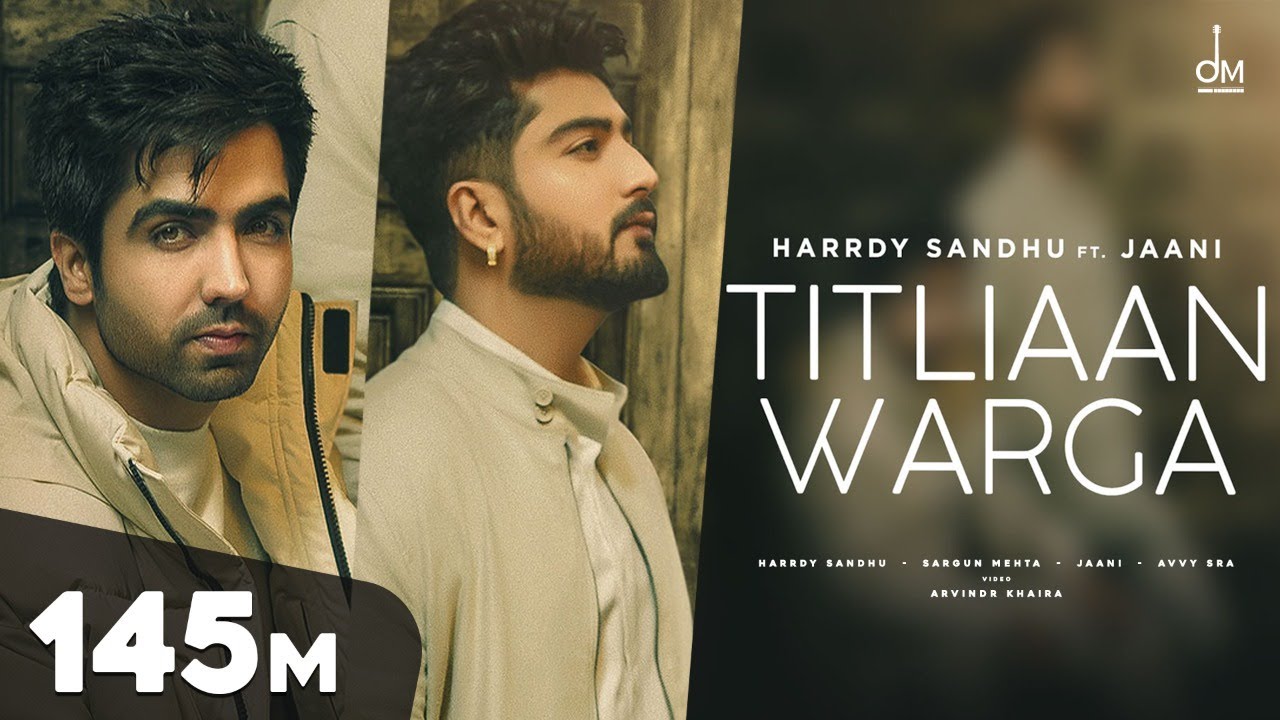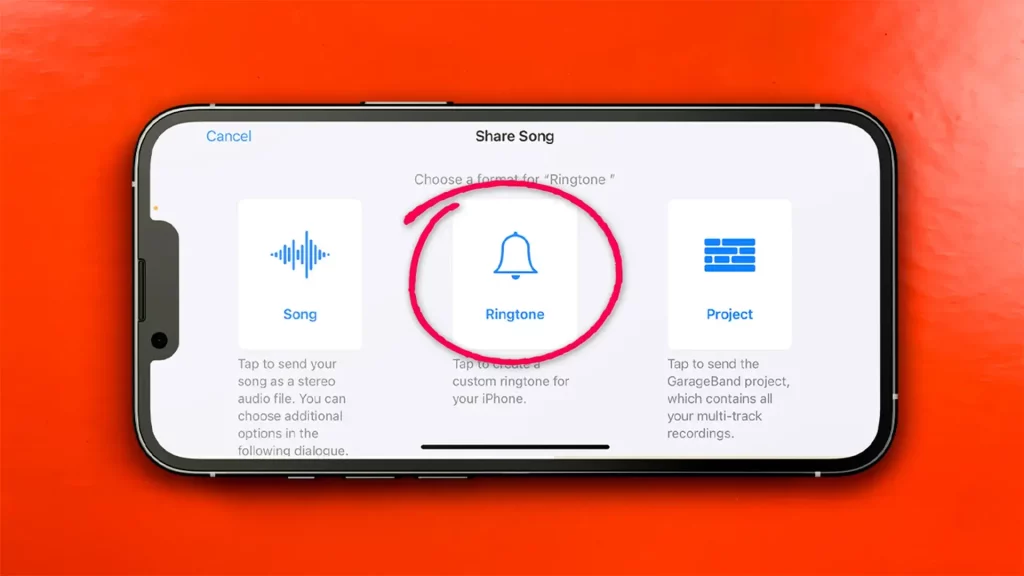
If you want to personalize your phone with unique ringtones, zingtonefree.com is a great option. This website offers a wide variety of free ringtones that you can easily download. Below is a step-by-step guide on how to download ringtones from zingtonefree.com.
Step 1: Visit the zingtonefree.com Homepage
First, open your web browser on your computer or phone and go to the homepage of zingtonefree.com. This is where you can start searching for and downloading your favorite ringtones.
Step 2: Choose Your Favorite Ringtone
On the homepage of zingtonefree.com, you will see a list of featured ringtones. You can browse through different categories or use the search bar to find a specific ringtone you like.
Step 3: Preview the Ringtone
When you find a ringtone that interests you, click the “Preview” button to listen to it. This helps you ensure that it is the ringtone you want to download.
Step 4: View Ringtone Details
If you are satisfied with the ringtone after previewing it, click on the title of the ringtone or the “Details” button to see more information about it. The detail page will provide you with additional information and download options.
Step 5: Download the Ringtone
On the detail page of the ringtone, you will see a “Download” button. Click this button to proceed with downloading the ringtone to your device.
Step 6: Choose the File Format (MP3 or M4R)
When you click the “Download” button, a popup will appear with two file format options: MP3 or M4R.
- MP3: This format is suitable for most Android devices and other non-Apple devices.
- M4R: This format is specifically for iPhone devices.
Select the file format that is compatible with your device and click the corresponding option to start the download.
Conclusion
With these simple steps, you can easily download and install your favorite ringtones from zingtonefree.com. Make your phone stand out and reflect your personal style with unique ringtones. Good luck and enjoy your new ringtones!